Your eBay Management Software
Our innovative eBay management system offers you the ability to completely automate your eBay listings, enabling you to sell online in Italy and worldwide through a single, simple, and efficient interface.
With our eBay store management solution, you can easily manage your sales activities with maximum convenience and automation.
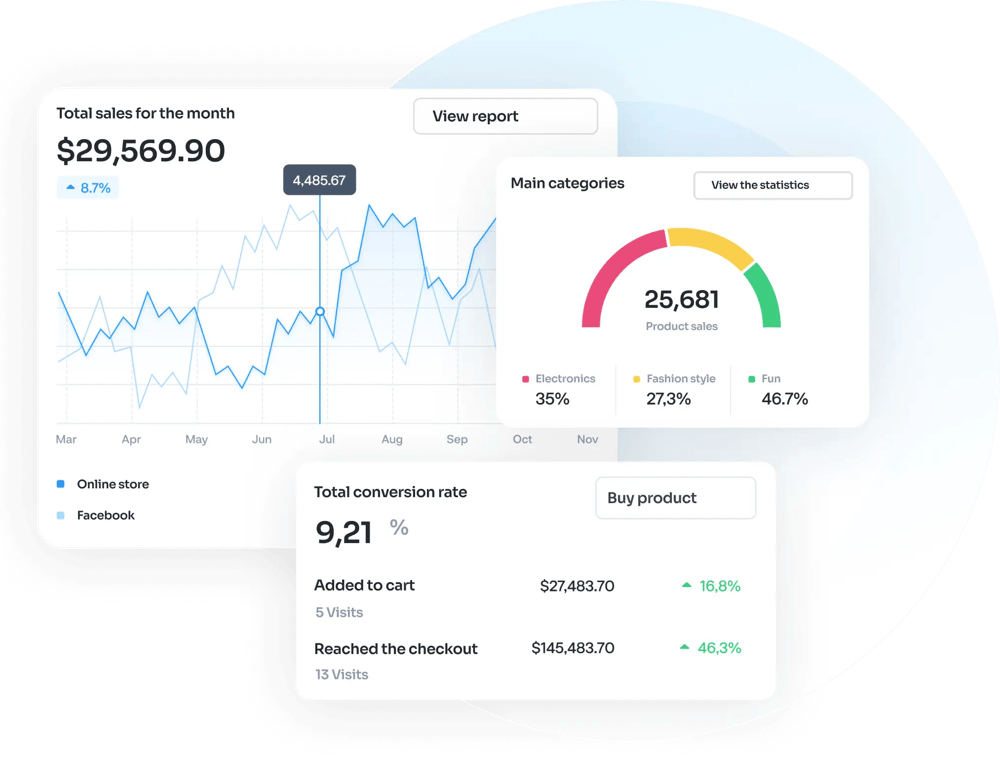

eBay Management
We are an official eBay GOLD Solution Provider
If you're looking for software to sell on eBay, you've found the perfect solution. Thanks to our 15 years of experience in the field, our eBay Maxpho management system will allow you to take your business management to a higher level.
Tired of continuously logging in and wasting time synchronizing orders, returns, and processes? With our software, you'll have a completely automated solution.
Additionally, you can create a larger number of active eBay listings in major markets such as Europe, the United States, Canada, and Australia in just a few minutes. This way, you can quickly and simply reach the most important global markets.
Maxpho: More Than Just an eBay Management System
The service offered by Maxpho transcends the idea of a simple management tool. We offer a range of rich and advantageous features, including:
- Advanced Order Management: Optimize and simplify the order management process for unparalleled efficiency.
- Exclusive Access to 5 Customizable eBay Templates: Enhance the visibility and attractiveness of your listings with professional designs.
- Intuitive and Complete Product Management: A user-friendly interface to easily manage your inventory.
- Access to Cross-Border Trade (CBT): Expand your business to international markets easily and securely.
- Multilingual Translation: Reach customers worldwide with our translation feature in dozens of languages, making your products accessible to a wider audience.
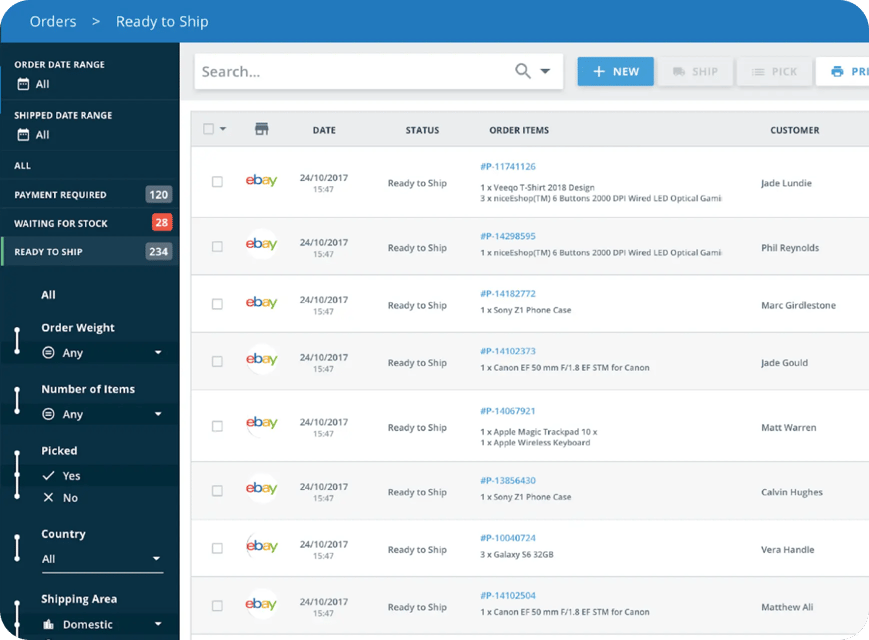
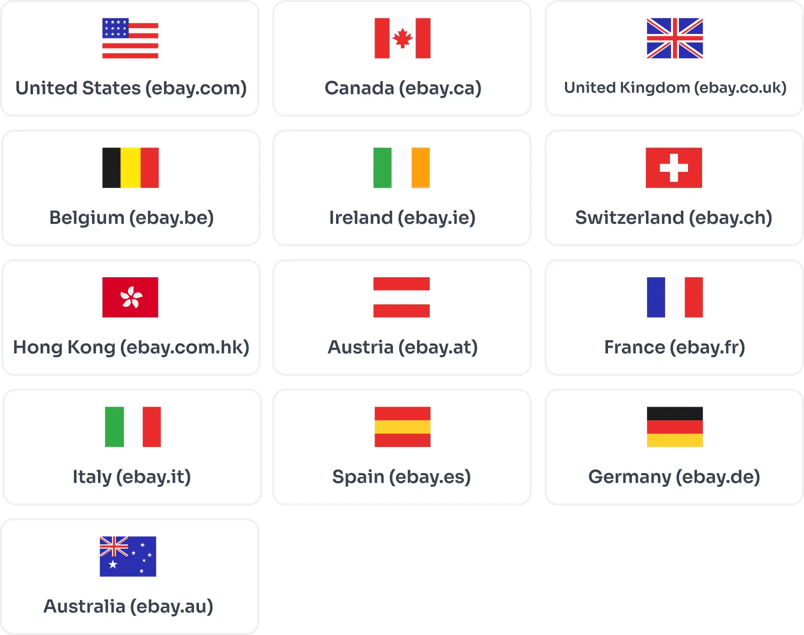
eBay Management
International Support for eBay Store Management
Overcome geographical barriers and take your eBay products beyond Italian borders, reaching customers worldwide.
With eBay management in dozens of nations and the ability to automatically translate your listings into various languages, our Maxpho management system offers you the opportunity to expand your business globally in a completely automated manner.
Not only will your listings be automatically translated into the destination country's language, but shipping costs will also be precisely calculated by our eBay software, based on the product's delivery location.
Automatic eBay Management Software
Manage, synchronize, optimize.
With Maxpho's eBay software, forget the need to access eBay for managing your products, orders, listings, and customers. Everything you need is now available in a single, intuitive web panel. But that's not all: Maxpho not only simplifies management but also synchronizes and optimizes your products across multiple accounts, ensuring total control and efficient management of your e-commerce business.
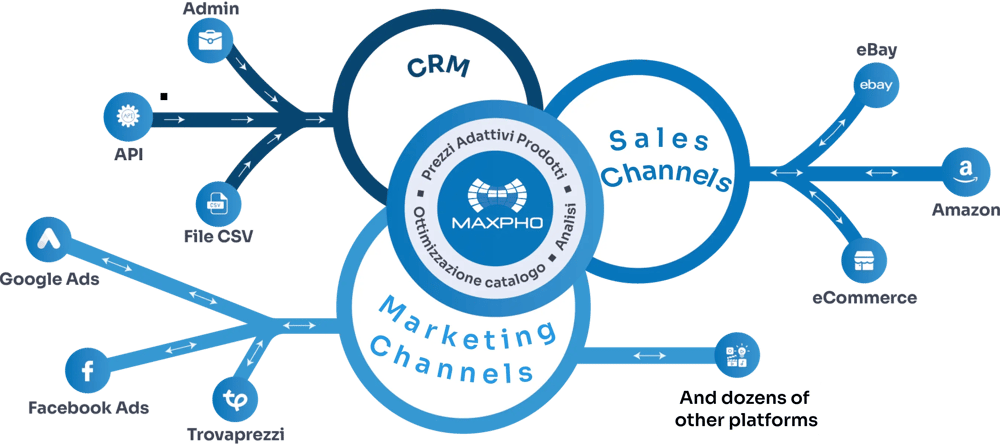
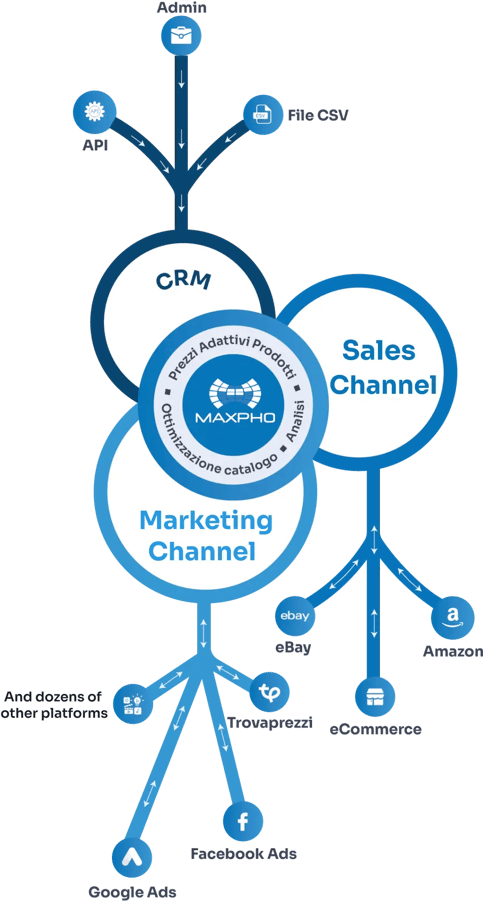
eBay Listing Management
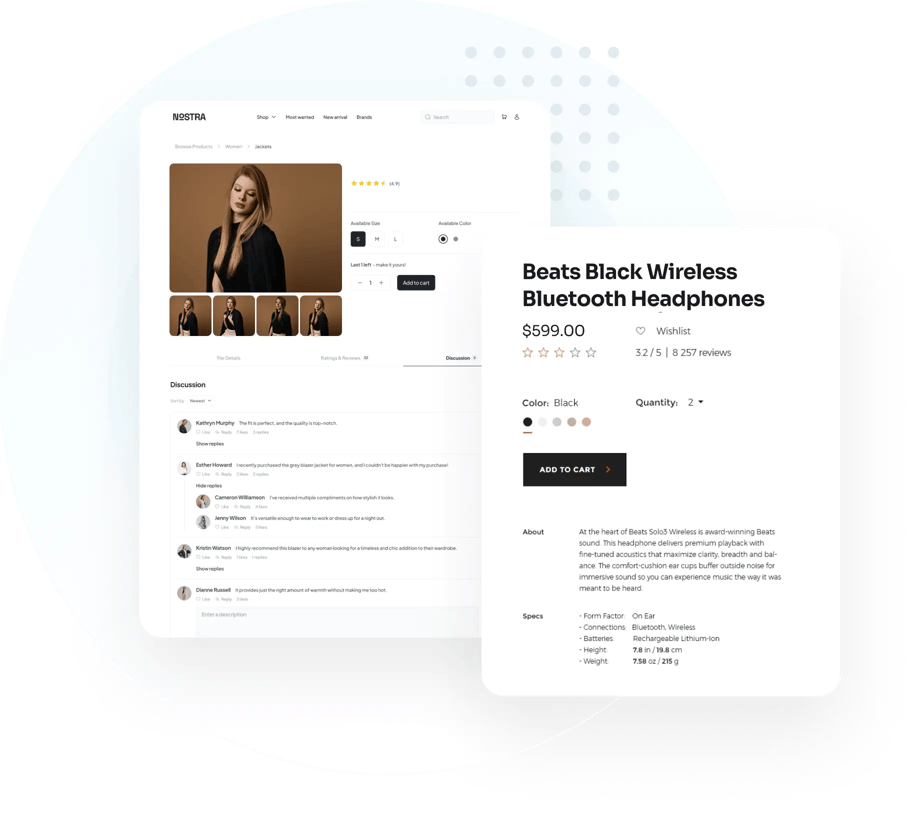
Product Information
Managing your products has never been easier with our web application. Once you've uploaded the product details, let Maxpho handle formatting and organizing the information for each marketplace, making everything more fluid and efficient:
- Single Access Panel: Manage all your product information for all your marketplaces from a single intuitive control panel.
- Automatic Category Assignment: Our system automatically associates the most appropriate categories to your products.
- Variant Product Management: Offer more options in your listings, allowing customers to choose sizes, colors, and other variants.
- Custom Price Lists: Set different selling prices based on the market or sales status.
- Out-of-Stock Inventory Management: Out-of-stock products are automatically removed from all channels, preventing unfulfillable orders.
Maxpho makes managing your e-commerce business not only more effective but also smarter.
Order Management
Synchronizing your products across all sales channels is just the beginning. What you really need is a tool that allows you to manage all orders easily and efficiently.
- Efficient Order Management: Fulfill orders from any channel quickly and efficiently, without losing track of any details.
- Order Merging: Combine multiple orders from the same buyer into a single order, allowing you to optimize shipping costs and simplify logistics.
- Customizable Email Templates: Communicate with your customers by sending appropriate messages, in the correct language, for each stage of the order.
- Mass Modifications: Manage and apply changes to multiple orders simultaneously, saving precious time.
- Simplified Returns Management: Handle returns effectively and stress-free, thanks to an intuitive and complete system.
With Maxpho, order management becomes a fluid and controlled process, allowing you to focus on growing your business.
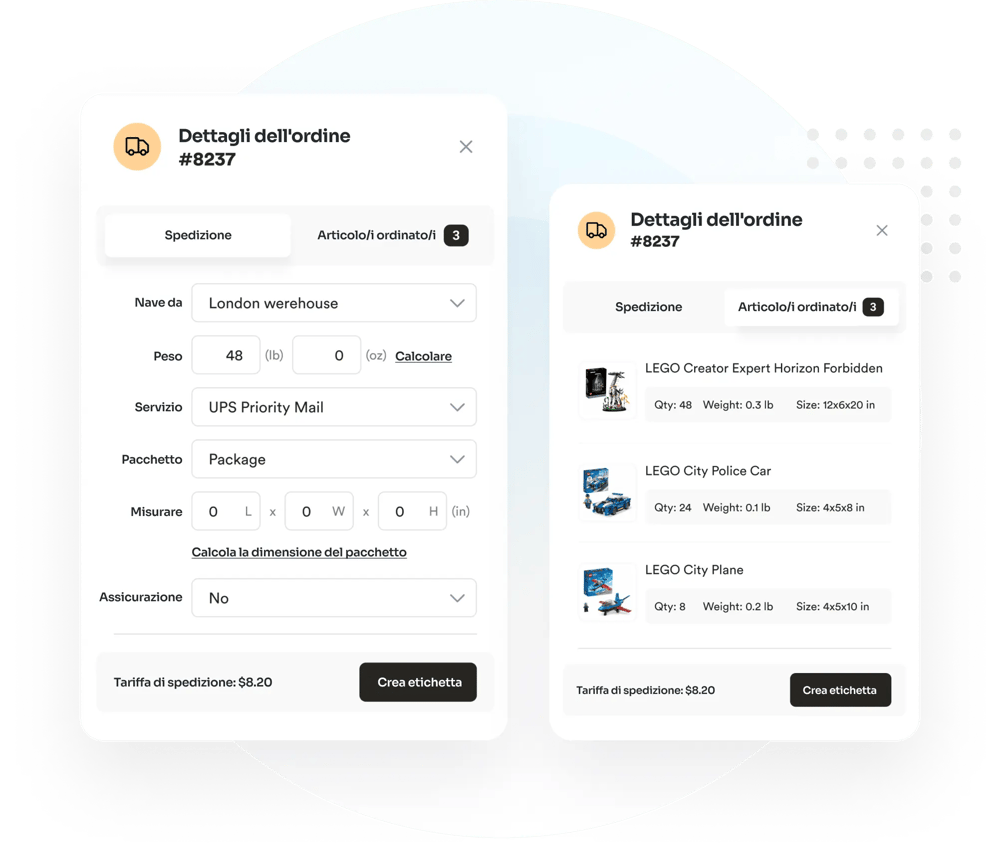
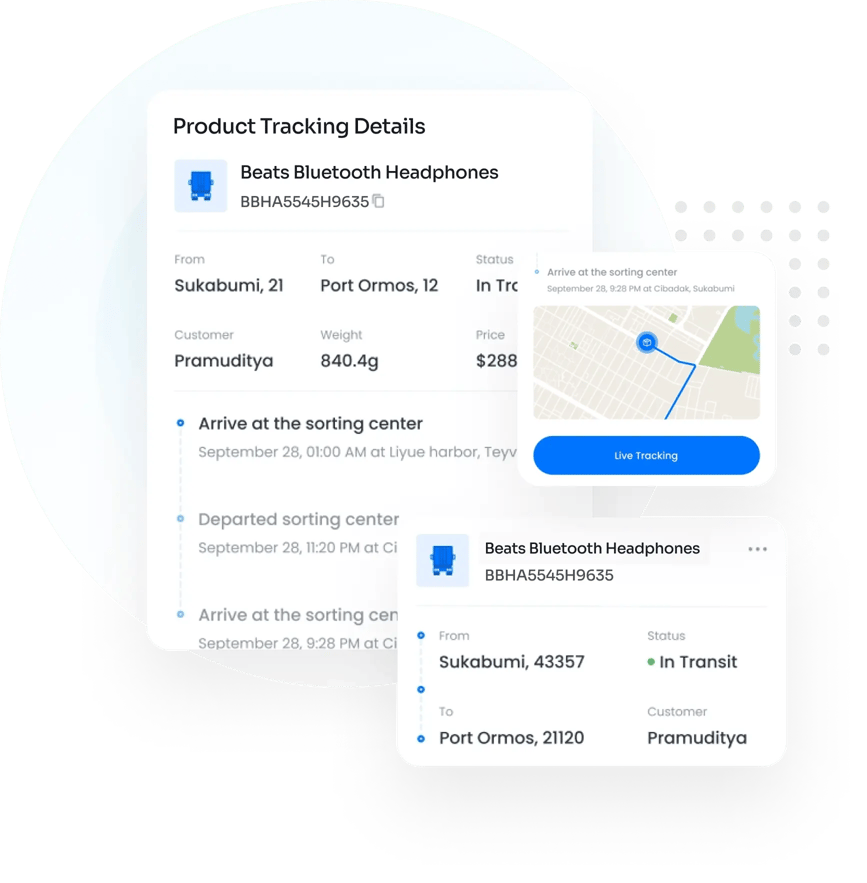
Cross-Border Trade (CBT)
Our eBay listing management system is designed to help you expand your distribution internationally in innovative and strategic ways. We offer two distinct approaches to selling your products in multiple nations: 'Passive' mode and 'Active' mode.
Passive Mode: Simply list your products on eBay.it and activate the international shipping option. This method, which we call 'BASIC', is ideal for those who want to start exploring the international market without additional complexities.
Active Mode: For a more pronounced international presence, you can choose to list your listings directly in the marketplaces of different nations. This can be done in two ways:
- Advanced: Use the same eBay account to publish listings in multiple nations.
- Extreme: Create and manage different eBay accounts, one for each nation, for an even more targeted and personalized approach.
Each option is designed to adapt to different international sales strategies and needs, allowing you to reach customers worldwide in the way that best suits your business.
Maxpho is not only eBay software but also offers the ability to manage orders and optimize sales on multiple channels:
Performance of the Maxpho eBay Software
Important: If you want to update the price of 10,000 listings, the estimated time for updating on eBay is about 1 second per listing, equivalent to a total of about 2 hours and 46 minutes. However, it is essential to consider that execution times can vary based on various factors, such as eBay server latency, network latency, AWS server load, and others. Therefore, we cannot guarantee precise execution times.
Listing Removal (1s)
Perform listing removals up to 10 times faster, with an approximate time of about 1 second per listing.
Price Update (1s)
Update prices up to 7 times faster, also taking about 1 second per listing.
Complete Update (10s)
Manage listing updates and creation with a time of about 10 seconds per listing.
Frequently Asked Questions
Q. How do I use different eBay accounts for the same state?
With Maxpho's eBay management software, you can also use multiple eBay accounts in the same nation. Just add it simply from the eBay configurations.
Q. Can I create listings abroad automatically?
Yes, with Maxpho you can create listings in different nations and then have them synchronized automatically.
Q. How do I upload the eBay product template?
There are up to 5 templates that can be customized in Maxpho. Each product can then be associated with one of these 5 templates.
Q. How can I get fast and free shipping on eBay?
With a simple setting in Maxpho, shipping will be set as fast and free.
Q. Can I enter discounted prices on eBay?
The Strike-Through Pricing (STP) feature is not available to all eBay users. If you have it, with Maxpho you can upload all products with full price and discounted price.
Q. How do I renew the eBay synchronization token?
When the token expires, there is a guided procedure that allows you to renew it, always from our administration.
Q. How do I manage publication errors on eBay listings?
For each update launched, eBay may return an error. This is shown on the right of each update line and can be seen by clicking on the "info" icon.